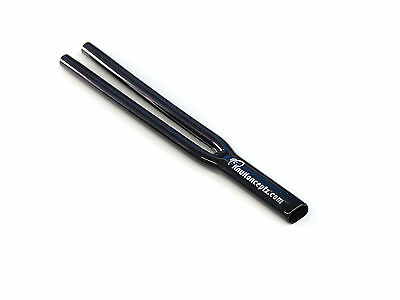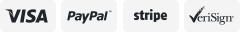-40%
3.5mm Stereo Audio Male to 2 Female Headset Mic TRRS Y Splitter Cable Adapter
$ 3.16
- Description
- Size Guide
Description
FeaturesTurns a 3.5mm combo headphone/microphone port into two distinct ports - one 3.5mm headphone jack and one 3.5mm microphone port
Allows the use of older audio accessories with newer computers
Compact design for maximum portability - a great solution to have on hand in your laptop bag
Can be used with any portable device that uses a 4 position 3.5mm jack, such as iPhone, iPod and iPad devices
Color: Black
Cable Lenght: 8"
This adapter is not a headphone splitter/Y-cable. It cannot be used to split the audio output to two separate sets of headphones or speakers.
This Headphone/Microphone Combo Jack splitter (4-position 3.5mm to dual 3-position 3.5mm) is a headset Splitter Adapter featuring one 3.5mm Male (TRRS) and two 3.5mm (TRS) Female connectors, enabling you to add a mono microphone input, as well as a stereo output to your PC or Laptop, through a single 3.5mm audio port. It can turn the combo port into two distinct ports – one 3.5mm headphone jack and one 3.5mm microphone port.
Innovative Audio Ports
While some laptops from Apple and Dell feature only a single (4-position) 3.5mm audio port to support both audio input and output, this innovative headset splitter adapter breaks the audio port out into two distinct ports - one that can be used for a microphone input connection, and the other for connecting external (output) speakers.
Compact And Sturdy Design
The headset splitter features a compact and sturdy design to deliver the perfect solution for applications that require portability, and takes up very little space in your laptop bag. This adapter is not a headphone splitter/Y-cable. It cannot be used to split the audio output to two separate sets of headphones or speakers. Some laptops and mobile devices will not work with all external microphones. This is typically caused by an impedance mismatch between the microphone and the device, due to hardware incompatibility - it is not a limitation of the adapter. To ensure proper hardware detection, we recommend that the external headset be plugged into the adapter first, before the adapter is connected to the computer or mobile device.